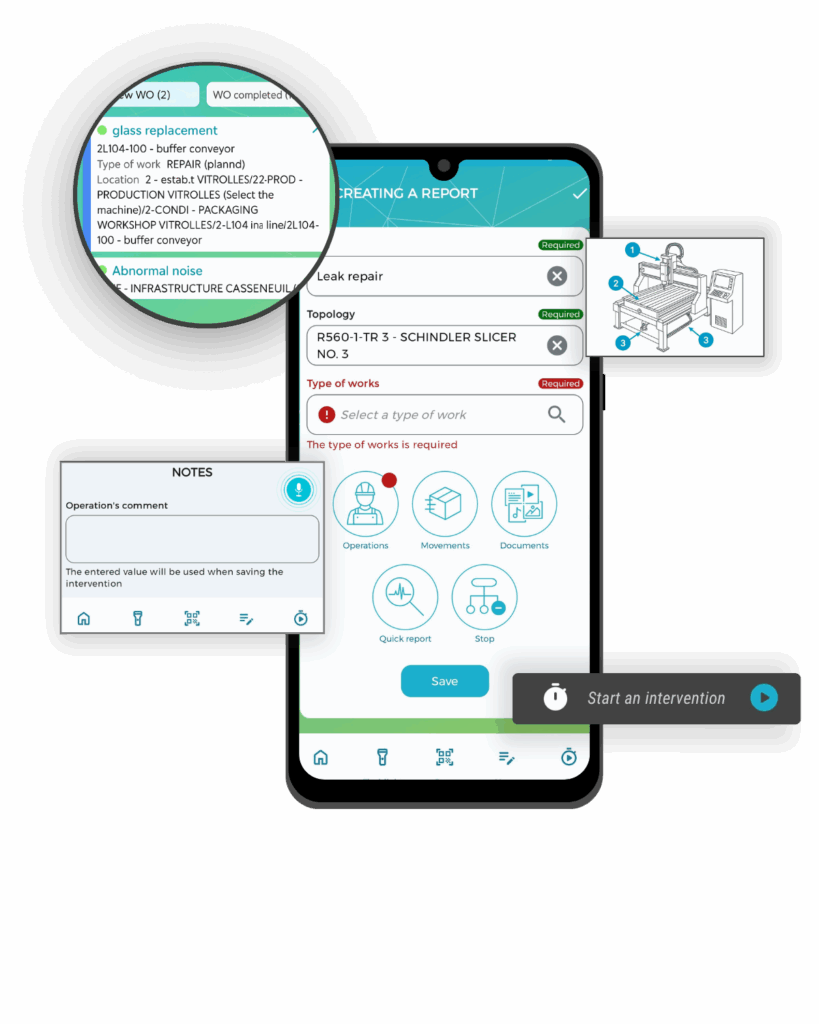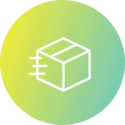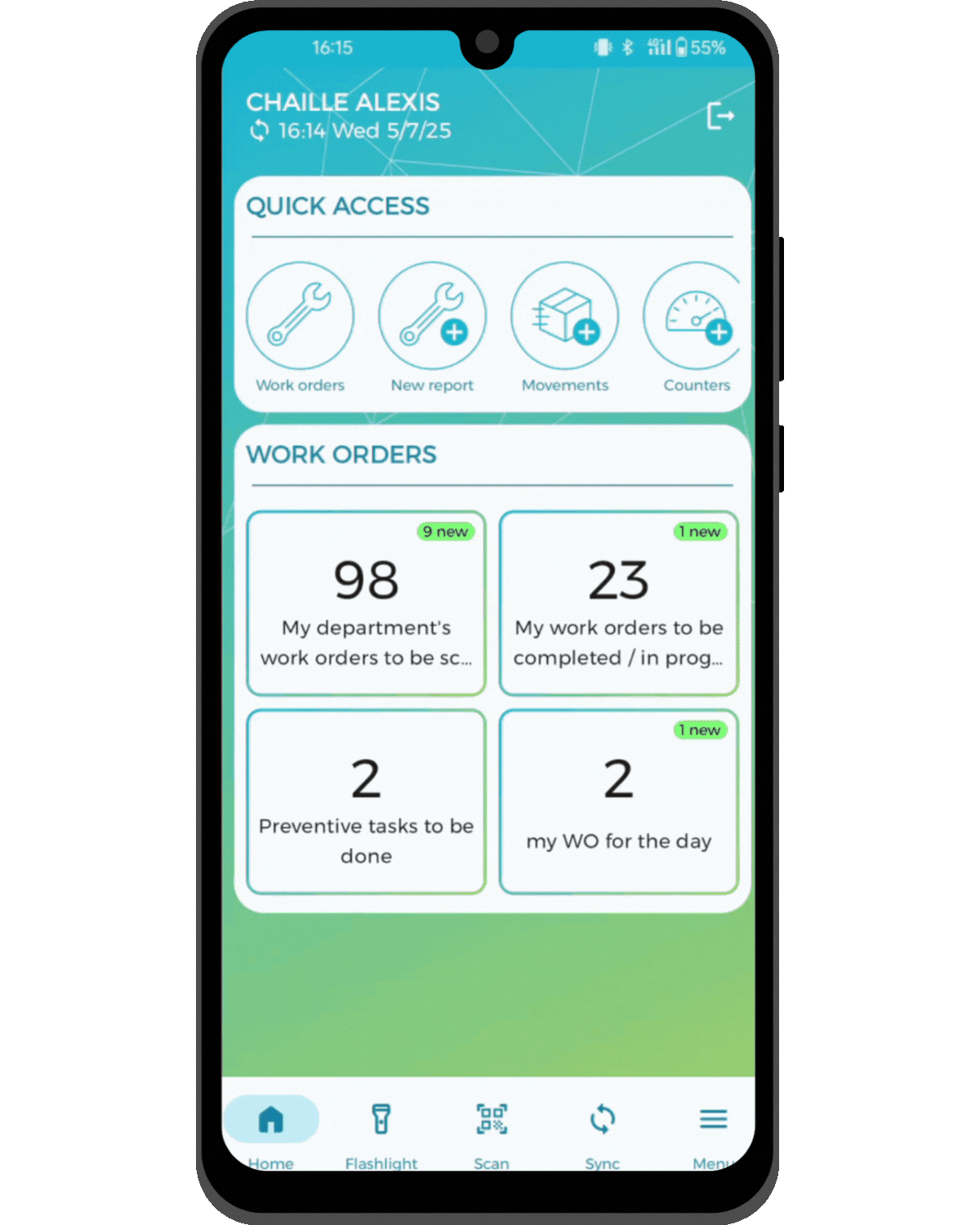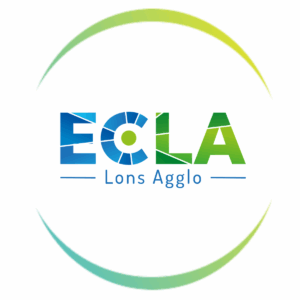Mainti Mobile CMMS, derived from the MAINTI4 maintenance management software, is the ideal application for logging your maintenance tasks in the field — with or without network connectivity.
Easy to use, it allows you to manage your maintenance operations and access your CMMS data remotely.
- Simplify your daily work and save time by navigating seamlessly between modules from your smartphone or tablet.
- Fully autonomous, the Mainti mobile CMMS app automatically syncs with your MAINTI4 system whenever a Wi-Fi or 3G/4G network is available.